Creating an Interactive Schoology Website
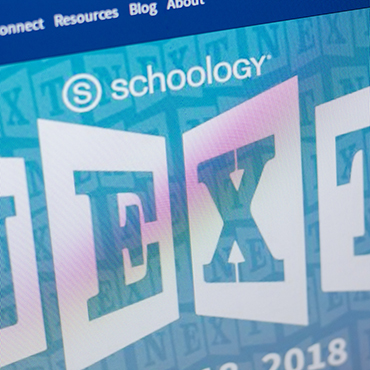
About the Course
In this class, you will learn to set up a class through Schoology. You will be able to assign lessons that can include videos, documents, tests, quizzes, and classroom discussions. You can take attendance and set up a grade book. You can use Schoology as a way to have a blended classroom or to purely house what you’ve done so that students can check out what they have missed while they were absent. You can archive your class and then copy what you’ve created for the following year so that you won’t have to recreate the wheel. You can share what you’re creating with other educators in your school or educators in other schools. This tool can be used for the classroom, sports team, or any other group or club that you can think of. Schoology is truly versatile and can fit the needs of many.
This course is appropriate for elementary, middle, and high school educators in every subject area. Educator librarians, instructional coaches, and administrators are invited to join us; they will be asked to create a Schoology website for a group of their choice.
Please note that Schoology is not offering free accounts until August 2021. You will need access to Schoology through either an existing personal account or a school district account.
Student Learning Outcomes:
- Create a Schoology website that is organized and easily navigated.
- Share creations on their Schoology page with other learners in the class.
- Set up tests, quizzes, assignments, the grade book, add students, and learn how to use the various tools within all of these categories.
